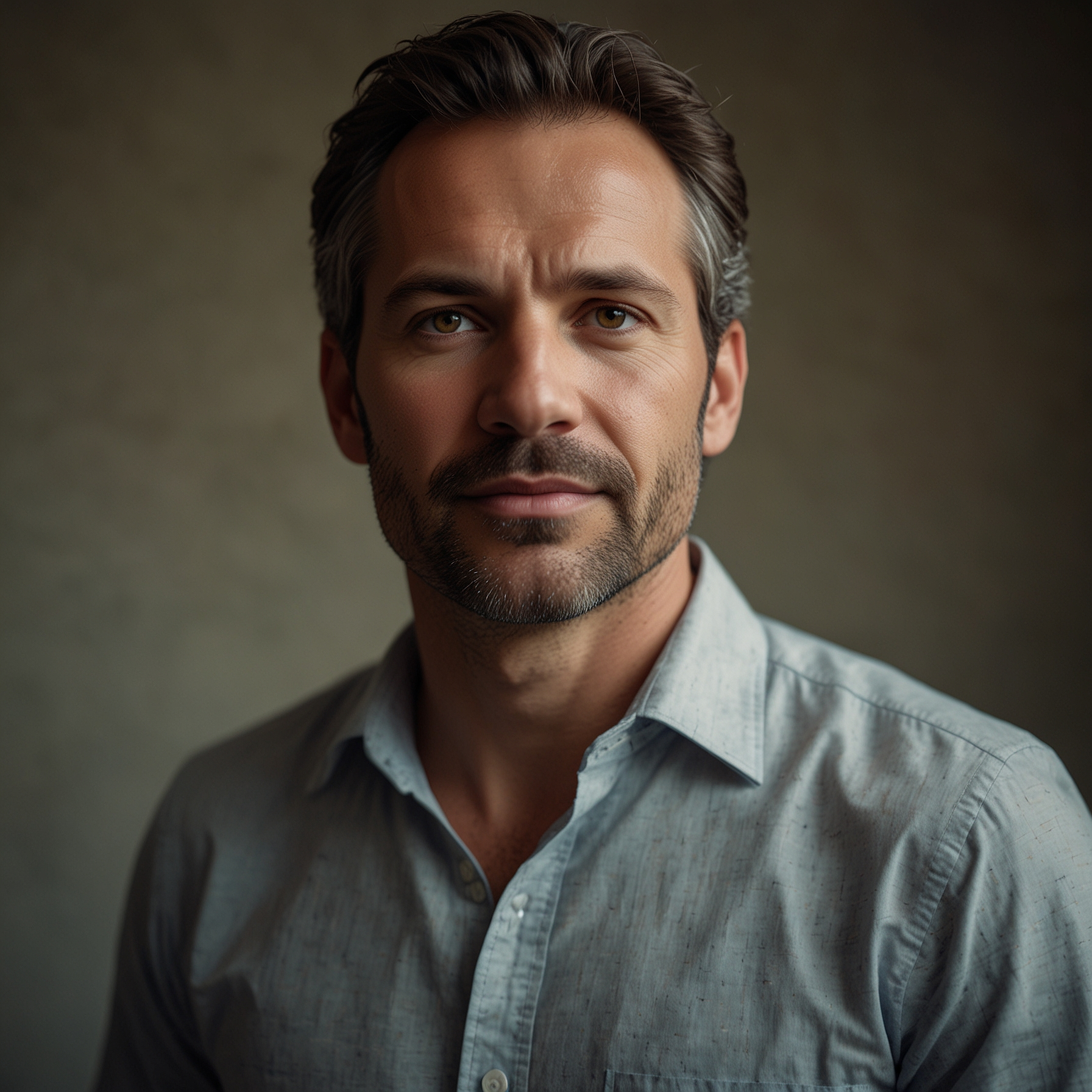Secure Login at SpinBet
We protect your account with modern security measures including strong passwords and optional biometric authentication on supported devices. Log in to access your bets, promotions, and account settings quickly and securely. If you experience any access issues, our support team is here to help.