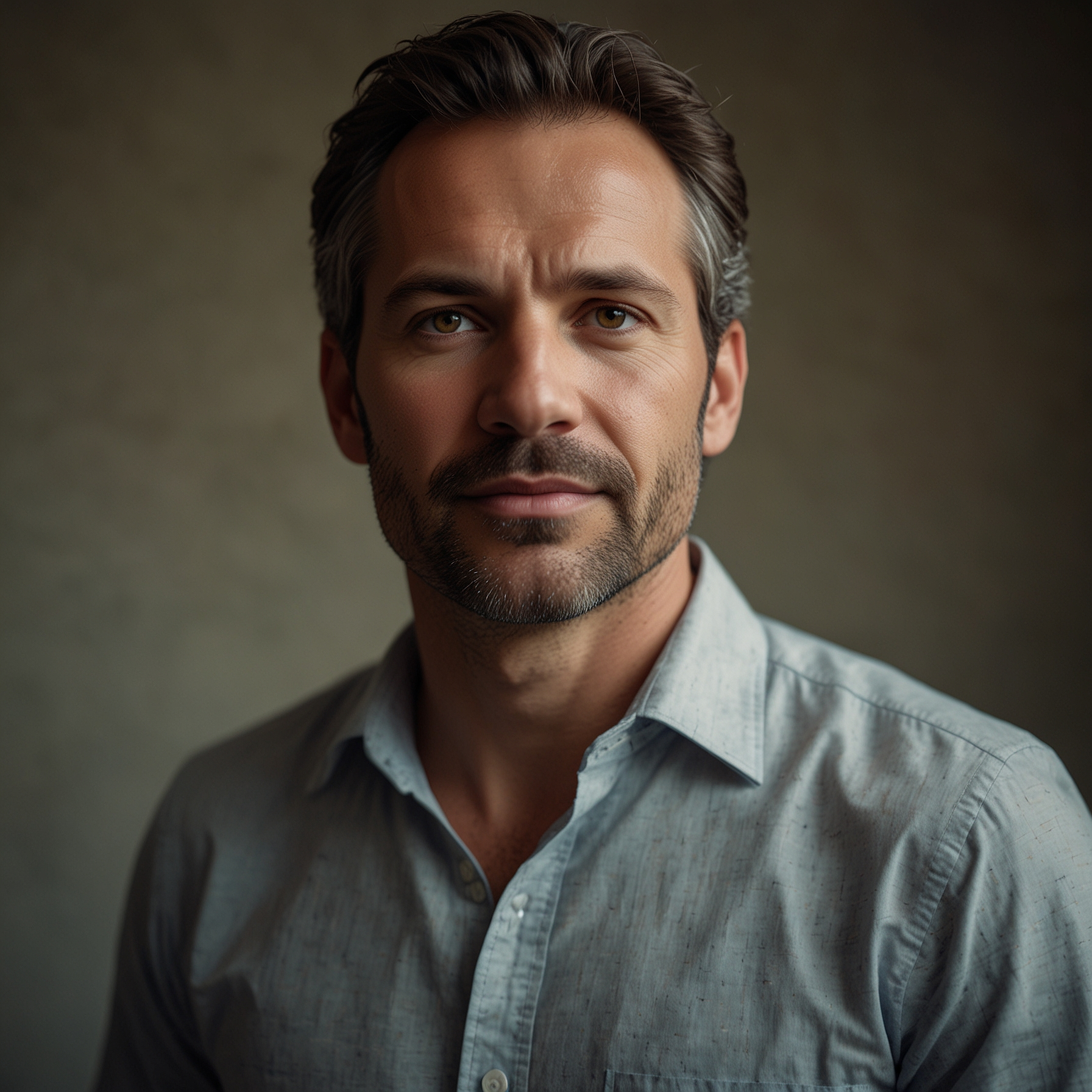SpinBet Mobile App – Play Anytime, Anywhere
Our mobile app brings SpinBet to your pocket with fast access to games, live betting and account management. Enjoy push notifications for exclusive offers and the convenience of biometric login on supported devices. Download the app for a stable and optimized gaming experience on both Android and iOS.